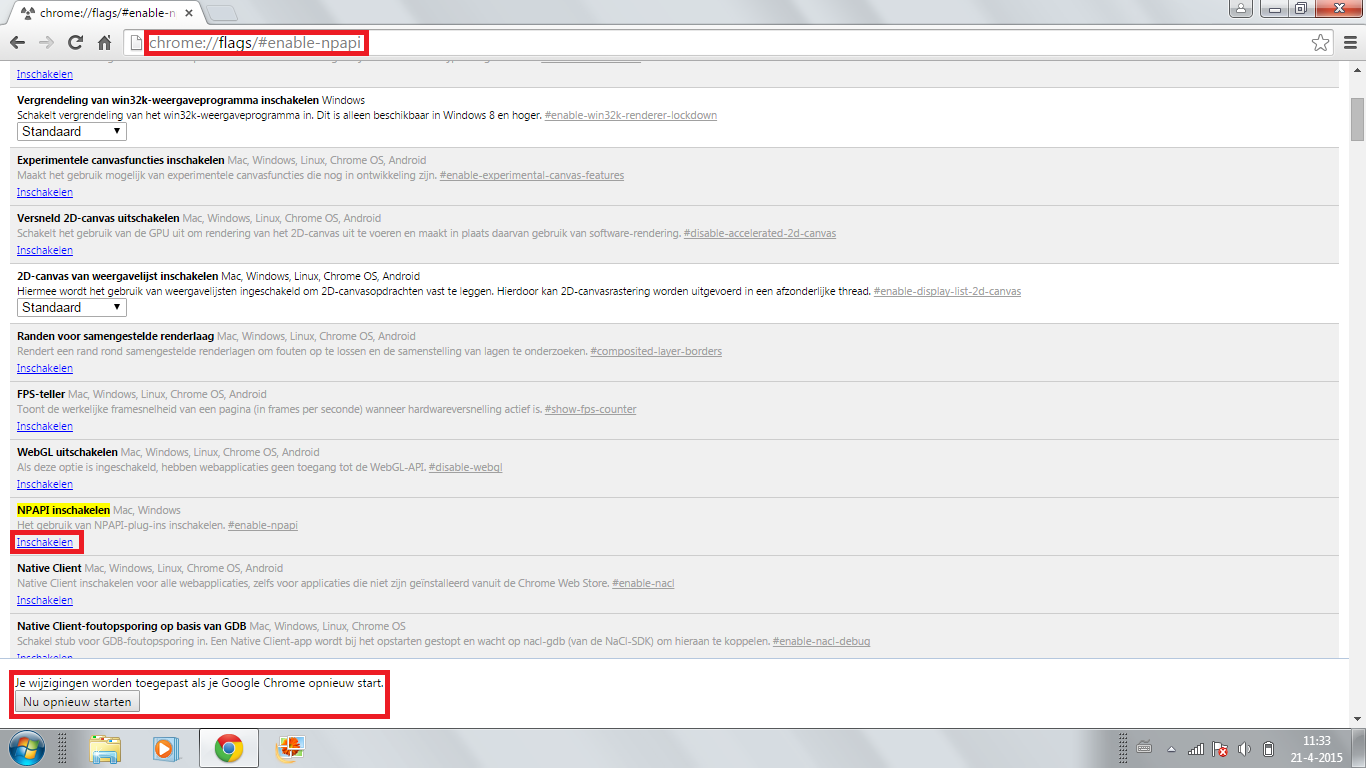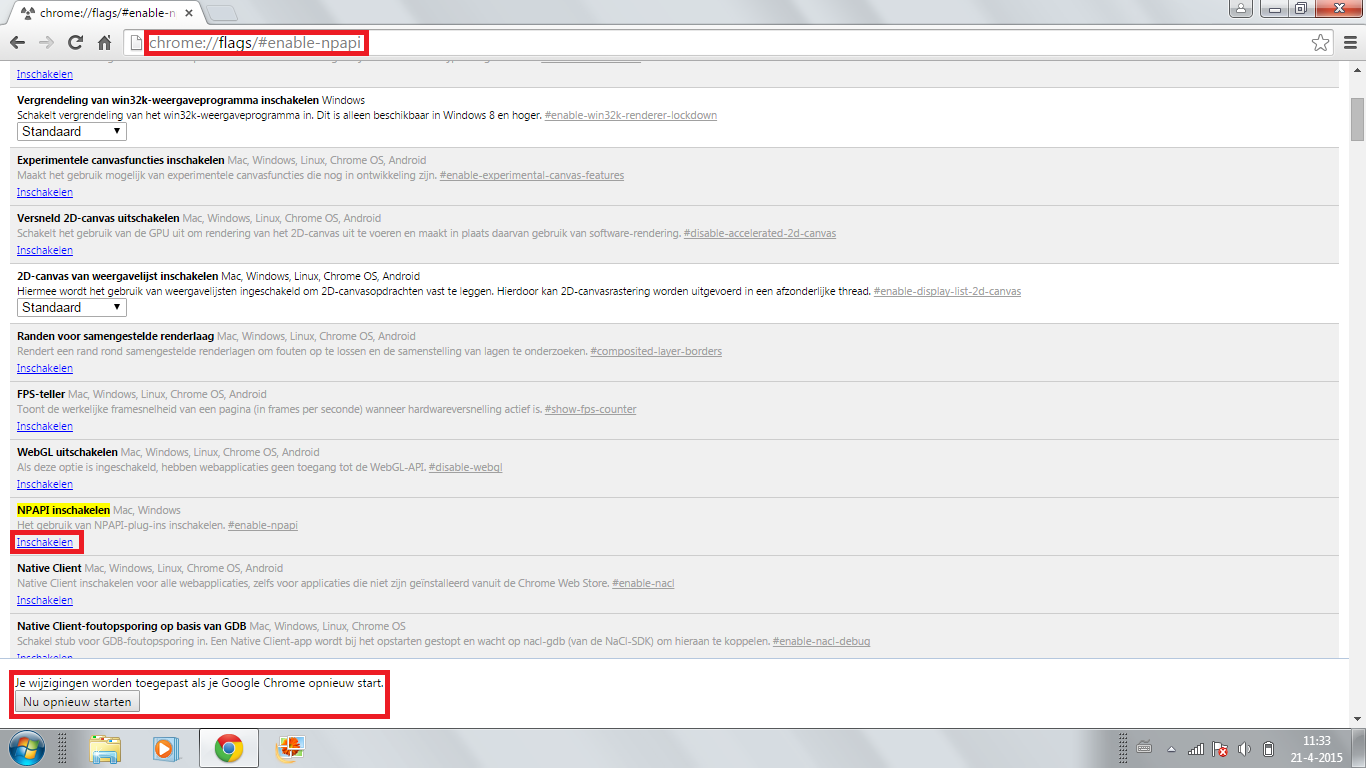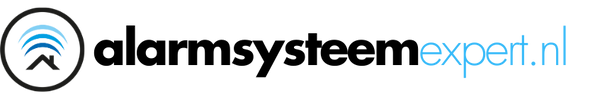UPDATE: It has NOT been possible to install the plugin on Google Chrome since September. We advise you to use internet exlprorer (not edge) web browser!Due to an update of Windows, since 19 April it is no longer possible to activate the plugin for your HikVision camera system on google...
Google Chrome
There are no products in these categories. Shop on.

UPDATE:
It has NOT been possible to install the plugin on Google Chrome since September. We advise you to use internet exlprorer (not edge) web browser!
Due to an update of Windows, since 19 April it is no longer possible to activate the plugin for your HikVision camera system on google Chrome. Please follow the steps below to solve this problem:
Step 1: Open google Chrome
Step 2: Type chrome://flags/#enable-npapi
Step 3: Click enable at 'Enable NPAPI'
Step 4: Click Reboot now at the bottom of the screen
If you are logged in, you may have to accept the plug-in again. This can be done at the top right of the screen by clicking on the Puzzle piece with a red cross and Allow.
Now everything should work again.